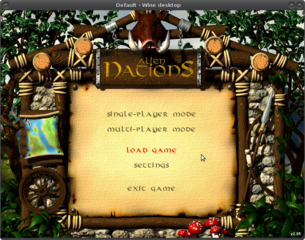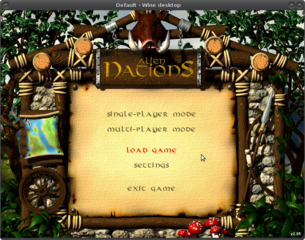Alien Nations - GoG Version
Installation:
- Install game as usual
- use Configure to install addional components: amstream, quartz
- Download Indeo Video driver
- Go to Configuration → Miscellaneous → Run a .exe file in this virtual drive → select iv5setup.exe
once installer is started use Custom installation (!) uncheck everything except Indeo video 3.2 codec and Indeo audio codec
- Go to Configuration → Miscellaneous → Open a shell
When shell is open type winetricks icodecs → wait until nothing is happening on the screen, click the close button on the wine desktop
Type exit in the shell that you opened before.
Additional Information:
The game supports 800x600 and 1024x768 resolution so you should choose what best fits your desktop.
Screenshots: