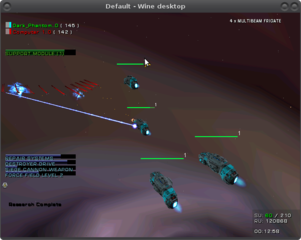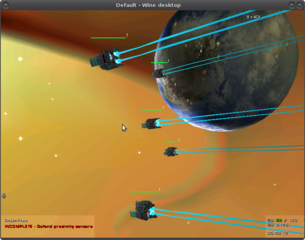- Either use USB attached CD/DVD drive, or mount Image via cdemu (cdemu load 0 HWCataclysm.iso)
- Install game as usual
- Patch the game to version 1.0.1
- I used a NoCD patch for this game since it's installing everything anyway, there's no need for a CD.
Additional Information:
The following information should apply for Homeworld as well, not only the Cataclysm addon. It might even apply to Homeworld 2If you encounter sound issues (crackling sounds) reduce the volume of sound effects/music/etc. in game and turn up your speakers instead, this will fix it.
We don't have 3D drivers that we can use, so neither OpenGL nor D3D will work as a renderer for this game, but luckily this game supports software 3D rendering.
And boy is this working great on ODROIDs. You'll really see what the CPU is capable of playing this game.
I use a 800x600 resolution with speed optimized settings which work really good.

Changing resolution:
Changing resolution is a little bit tricky. If I change the resolution in game it does not work but rather crashes somehow. A solution for this is to change resolution in the registry of the gameOpen Configure → Wine → Registry Editor
Navigate to HKEY_LOCAL_MACHINE\Software\Sierra On-Line\Cataclysm
Here you should find screenWidth and screenHight which you can edit to nearly any resolution you want (make sure you edit the decimal values).
Screenshots: