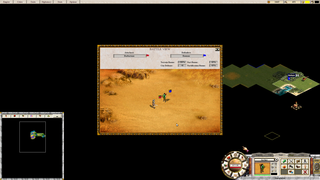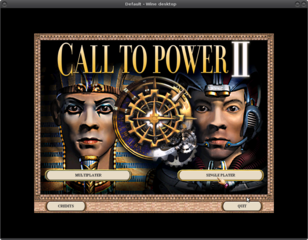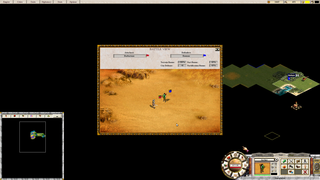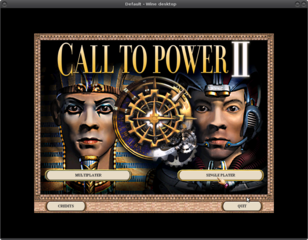Call to Power 2 - GoG Version
Installation:
- Install game as usual
- Open Configuration → Miscellaneous → Open a shell
- Type winetricks corefonts close the shell after corefonts are installed
Call to Power 2 - CD Version
Installation:
- Either use an external CD/DVD drive, or mount CD image via cdemu (cdemu load 0 CTP2.CUE)
- Install game as usual
- Open Configuration → Miscellaneous → Open a shell
- Type winetricks corefonts close the shell after corefonts are installed.
Additional Information:
The game supports many different resolutions and you can even play it in 1920x1080 if you want to.
Therefore you probably can disable virtual desktop if you prefer to run the game in full-screen-mode.
Since videos are not working, you can't see intro or achivements in game.
CD Version requires the CD/image insert in order to play the game.
CD Version does crash if corefonts aren't installed, GoG version does not crash, but you won't see any texts.
Music does not work in GoG Version, but is working fine in the CD version of the game.
Screenshots: