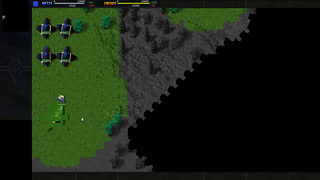- Use the installer from PlayOnLinux to install the game (works without as well)
- Make sure Wine version is set to System after installation with PlayOnLinux installer
- Install directplay as a component to be able to play network games
Additional Information:
The game offers many different resolution, but the menu will always be in 640x480.You can run the game in 1280x720 fullscreen mode if you set your Desktop to the same resolution without slow downs.
Please remember that resolution change different than the desktop resolution on the XU3/XU4 causes a shift of the screen to the right.
This is corrected once you go inside the game if you have the same resolution as your Desktop resolution selected.
The sound can get "scratchy" if there are many sounds simultaneously. This effect can be reduced if you lower the volume of the sound effects to it's minimum (recommended).
Network play should work as well if you install direct play which allows you to play with other players over the network (TCP/IP)
Screenshots: